Are you having plenty of MBOX files on Mac system that you want to safeguard into PDF format? Searching for a cost-effective and stress-free approach to export MBOX email to PDF on Mac? No worries, just go through the article mentioned here which will help you out in protecting the essential MBOX emails into PDF by converting MBOX to PDF on Mac without modifying the originality. But, it is necessary to check out the reasons first to export MBOX email to PDF on Mac and why PDF is one of the safest option.
Email applications have become an important part in our daily lives. There are so many organizations and individuals who need email clients regularly to contact a person from one place to another. Each email program functions differently but delivers similar approach. But these email applications are susceptible to data theft and corruption. As, there number of hackers sitting waiting for the right time to stole the important data of specific organization that later cannot be recovered. Therefore, it become very essential for users to opt for the alternative method to keep the critical data safe.
However, MBOX is one of the popular file that is compatible with Mac and Windows. It is the file extension that is supported by number of email clients such as Gmail, Thunderbird, Apple Mail, PocoMail, Eudora, The Bat, and more. Moreover, it is a dependent file type. In other words, one can read MBOX data if its supported email application is present in the system. This is another biggest advantage of having MBOX files as one needs to install the email app first to view emails stored in MBOX file. Thus, people believe that PDF is the safest and easiest option to export MBOX emails.
Why PDF is the Easiest & Safest Option to Export MBOX Email?
PDF stands for Portable Document Format. It is easy to open and view. Anyone can immediately access the data of PDF file as it does not require any platform to run. Moreover, users can carry them anywhere without worrying about its inaccessibility. It has innumerable benefits and some of them are discussed here:
- PDF is easily viewable on any device/platform anytime and from anywhere.
- Offers multiple security options to protect the critical document.
- Shows content with exact layout and structure on any device.
- Integration with various content types like images, animations, 3D models, etc.
- Compress large files without damaging the quality easily and makes them shareable.
- Ability to embed multimedia content, cross-platform compatibility and security features.
PDFs has lots and lots of beneficial options that enhance the organization workflow and easily manages large amount of data for individuals. That is why most of the users prefer PDF over other available files.
How to Export MBOX Email to PDF on Mac?
MacMister MBOX to PDF Converter Mac is the reliable, cost-effective, and trouble-free approach that allows to batch export MBOX email to PDF on Mac at once. The application is easy and user-friendly. Anyone (professionals and non-professional) users can perform the conversion with the help of the tool and receive the desirable outcome within seconds. The steps are also easy to operate. In few seconds, users will be able to export unlimited MBOX emails to PDF on Mac at once.
Moreover, the application has several powerful features with the help of which Mac users can export MBOX email to PDF on Mac as per their own requirements. And, it can be experienced through the trial version.
Working Steps to Export MBOX Email to PDF on Mac
Step 1. Download, launch, and open MBOX to PDF Mac solution on macOS.

Step 2. Add MBOX files & folders on the software by utilizing the dual options i.e. Add File(s) and Add Folders. Click Next.

Step 3. The software will now lists all the selected MBOX files on the tool with checkboxes. One can take help of a checkbox to export selective MBOX emails to PDF on Mac, if needed, otherwise click Next.

Step 4. Choose PDF by tapping Select Saving Options property.
Step 5. You can set PDF options according to your requirements and start MBOX to PDF conversion by clicking Export button.
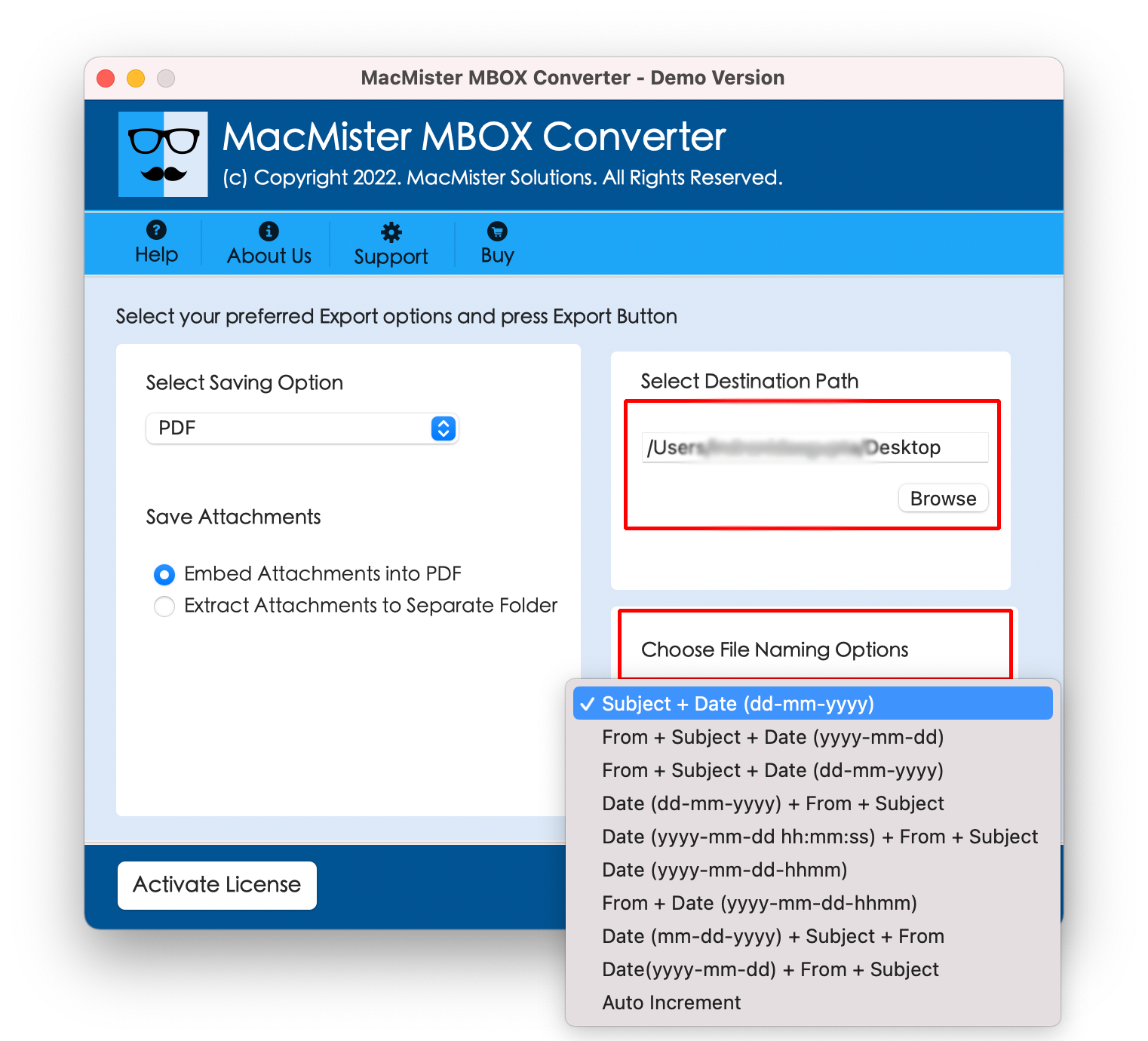
Step 6. The procedure will start immediately and show the live export progress to users by displaying Live Conversion window screen.

The entire process will successfully finishes with a message that will show “Conversion Completed” to users. Click OK and go to resultant PDF file location. You can open the required document to check the output. However, you will see that the content is totally accurate and appearing with correct metadata properties.
Why MBOX to PDF Converter for Mac is a Beneficial Option?
There are lots of tools available on Google but MacMister MBOX to PDF Converter for Mac is a utility that gives the guarantee of accurate and precise conversion. Also, it has many ultimate options that delivers desired output to users. Some of the main benefits are as highlighted:
- Ability to convert multiple MBOX emails to PDF on Mac at once.
- Dual options i.e. Add File(s) and Add Folders will help users to load the required MBOX files on the tool for conversion.
- Multiple naming options will allow users to organize resultant files according to required naming combination.
- Provides Set Destination Path property to save resultant PDF at desired location.
- Includes simple and friendly structure that is easily accessible by all technical and novice users.
- Embed Attachments to PDF option will attach the attachments in PDF document.
- Extract Attachments to Separate Folder option will extract all the attachments from MBOX emails and store them into separate folder.
- Able to export MBOX emails to PDF on macOS Ventura, Monterey, Big Sur, etc.
Conclusion
The complete article here discussed a procedure to export MBOX emails to PDF on Mac securely. The MacMister MBOX Converter for Mac is a time-saving approach that has the ability to batch export MBOX emails to PDF on Mac with attachments at once. It is authorized and safe. However, the app has a freeware version with the help of which Mac users can check the procedure for free. It allows to export first 25 MBOX emails to PDF on Mac with attachments free of cost.






